How to Add Gold
1. Click on the red plus sign next to your Gold amount, in the top left-hand corner.

Then, click on the "Buy Gold" button.
 Chronicles of Merlin game page and click on the red plus-sign to return to the "Add Gold" page.
Chronicles of Merlin game page and click on the red plus-sign to return to the "Add Gold" page.
2. FIRST: Do you have KCoins?
KCoins is the virtual currency used for all Koramgame games. After buying KCoins, you can exchange them for Gold in Chronicles of Merlin, or in any other Koramgame titles.

If you already have KCoins, skip directly to the last step, step 8.
If your KCoins are 0, like in the picture, continue on to step 3!
3. To add KCoins, click on "Buy KCoins."

4. Koramgame supports dozens of safe and secure payment channels. Pick one from the menu below.

5. Pick a package from the menu below.

6. Enter your payment information and click "Confirm and Pay" to add the KCoins to your account.

7. After you have added KCoins to your account, go back to the Chronicles of Merlin Game Page and click on the red plus-sign to return to the "Add Gold" page.
8. Now that you have KCoins, check that your account and server information is correct
and enter the amount of KCoins you'd like to exchange for Gold. The KCoin-to-Gold ratio is listed below. You can see how much Gold would be added to your account if you exchange the entered amount of KCoins.

Click "Okay" to immediately credit the Gold to your account!
Happy playing!
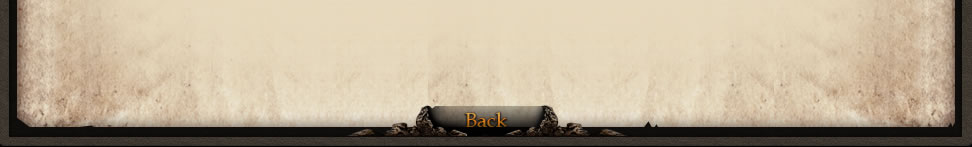
Copyright 2010-2011 Koram Games Ltd All rights reserved
