New Facebook App Login!
New Facebook App Login!
Chronicles of Merlin's Facebook App will be getting a brand new update, with this update you will be able to log into the Game via the new Facebook App. So now players will be able to choose from the following login methods:
1. Log in through the Facebook Portal, both quick and easy.
2. Log in through the Official Website, for those who prefer using the Official Portal.
Whether it is through Facebook or the Official Website, players can choose the login that is most convenient for them!
Method 1: Facebook Login
1. First locate the Chronicles of Merlin App page, click play, and then choose your server (See the picture below). 
Note: As you can see the game will be running under the Facebook interface, if you are unaccustomed to the game using this interface you are welcome to log in via Method 2.
Facebook App Address: http://apps.facebook.com/chroniclesofmerlin/
Method 2: The Official Website
1. From the Facebook App or the Fans Page click on ‘Play the Game' on the Left hand side of the screen. See picture below: 
2. Next click on the Facebook button and it will log you into our Main Website using your Facebook ID. Once at the Main Website just click on your server to begin playing!
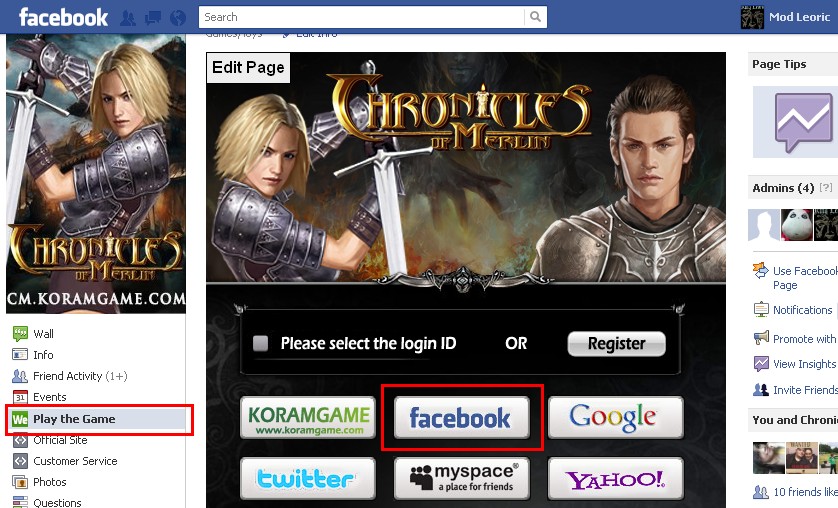
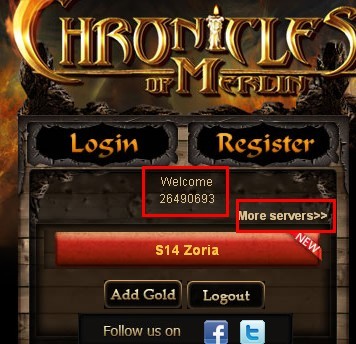
If you do not log in automatically to the Official Website, then your Facebook login screen will appear. After logging in you will be automatically logged into the Official Website.
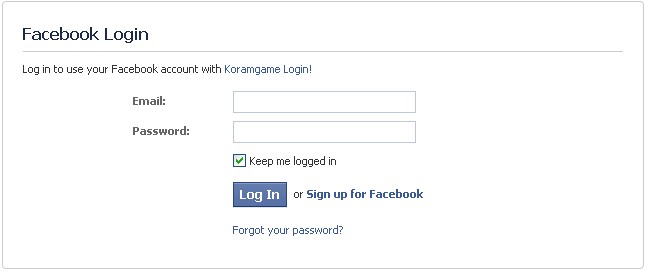
These two methods make it fast and easy for you to log into Chronicles of Merlin. However should you require further assistance please visit us at http://cs.koramgame.com where we answer questions 24 hours a day. Remember to bookmark Chronicles of Merlin's main site (http://cm.koramgame.com) should you need to connect directly.
Visit all of our games on the Koramgame Main Website at http://www.koramgame.com
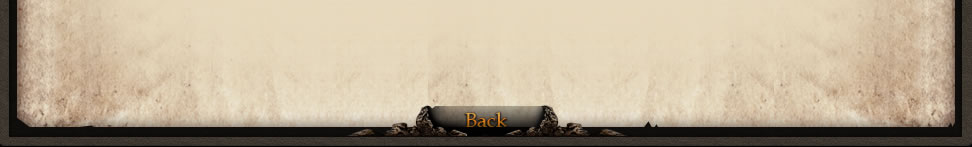
Copyright 2010-2011 Koram Games Ltd All rights reserved
